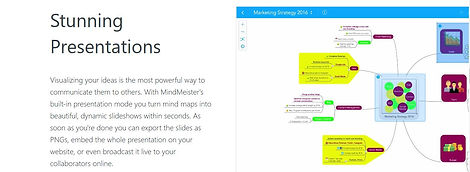Visualize It

Visuals are always an important part of lesson planning. Students will learn more easily when they are able to see and hear the ideas being taught. Below are audio and visual tools educators can use to create great interactive lessons.
What's great about Play Posit is that you can pause the video and insert a question to get students to answer right away. The interactive video can be embedded onto your website for easy access by students. Play Posit will gather the data and give feedback on the number of attempts the student had made, the number of correct answers, and so on.
The basic version of Mindmeister allows the user up to three free mind maps. This is a tool that can be used for brainstorming, collaboration, and presentation. Each cell is connected to another and may contain texts, images, video, charts, and so on. It is a great visual tool.
Google offers a suite of tools that are free with a gmail account. The tools are stored in the cloud and it is easy to access as long as there is an internet connection. The slides pages provides many designs that other users have created and shared online, or you can design your own set. Once your presentation is created, share the link via email, embed the code onto a website, or present it directly from your personal Google suite of tools.
Prezi has extraordinary templates for presentations. In the free version, your presentation will be automatically shared publicly. Privacy controls are available for a yearly cost.
Infographics are popular tools for presentation because of all the visual elements that are included. With easelly, you can use any of the templates, or create a new one. The tool is very user friendly.
Edshelf is a place where you can curate your favorite online tools for education. Post your shelf, use descriptive tags to help others find your links, or use your shelf anywhere you are working without having to try to remember which tool you used to create that favorite poster, or which tool you used to edit a video for class discussion. Use Edshelf to locate other shelves that could help you discover tools for your lessons.